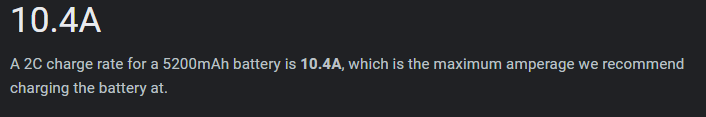Well thanks to an insatiable curiosity and my friend Evan, I've purchased Element RC Enduro Bushido Trail Truck 4X4 RTR 1/10 Rock Crawler (White) w/2.4GHz Radio. I'm going to look into what it might take to add some autonomy features to it, probably following/learning from what they've done at https://www.donkeycar.com/ I happen to already have an Jetson Nano to play with, a couple arduinos, and some motor drivers along with some nema 17 motors (which i've been thinking of using for either autonomous crawler vehicle, and/or 3d printed robot arms).
Today I learned:
- EC3 connectors (which are those blue ones commonly used for RC Planes), and dean's connectors (usually used for RC cars.) I had to buy an adaptor because the smart charger I had for my RC planes uses these EC3 connectors.
- I should be able to 3d print a mount for the computer for the "body" which is the cover that goes over the RC vehicle.
- My batteries are 2C and 5200 mah @ 7.2Volts LiPo, so theoretically I can charge
but my battery charger can only output 5A. (which is fine, but just slower speed)- I wanted to know what voltage would indicate my batteries are fully charged so the relationship is:
so my 2s battery when fully charged would provide 8.4 volts.Now I'm going to go buy some more of the donkey car parts so I can get some automation going.